Module phát nhạc MP3 WAV microUSB chip nhớ JQ8900


Module phát nhạc nhỏ gọn với kích thước 18x20mm với nhiều tính năng chắc chắn sẽ là lựa chọn hàng đầu cho các bạn khi thiết kế một project cần phát nhạc, giọng nói.
Module phát nhạc này có khả năng phát trực tiếp file WAV và file MP3. Với chip nhớ trang bị sẵn và giao tiếp USB tích hợp, tất cả việc cần làm của chúng ta là:
- Cắm module vào máy tính qua cổng MicroUSB - copy file âm thanh vào 'ổ USB" - ra lệnh phát nhạc.
Module tích hợp mạch khuếch đại âm thanh nên ta có thể đấu trực tiếp loa vào và sử dụng. Giao tiếp với module thông qua UART hoặc one-wire.
Đặc biệt module này có 7 chân I/O giúp thiết lập ma trận 19 nút bấm (4*3+7=19) để ta play nhanh 19 file khác nhau ứng với từng nút.
Link: Phần tài liệu, phần mềm JQ8900
Link: Tài liệu tiếng Anh

| Tên |
Thông số |
| Định dạng MP3 |
1. Supports all 11172-3 bit rates and ISO13813-3 layer 3 audio decoding |
| 2. Sampling rates (KHz): 8/ 11.025/ 12/ 16/ 22.05/ 24/ 32/ 44.1/ 48 |
| 3. Supports Normal, Jazz, Classic, Pop, Rock sound effects |
| Cổng USB |
USB 2.0 |
| Giao tiếp |
One-line interface, standard UART interface, TTL |
| Nguồn |
DC 3.3 – 5.5V; best at 4.2V, IO port level at 3.3V |
| Dòng tiêu thụ |
Sleep mode: 500uA; normal mode: 10mA |
| Kích thước PCB |
18 x 20 (mm) |
| Nhiệt độ hoạt động |
-40 đến 85 độ C |

1. Module phát nhạc MP3 WAV microUSB chip nhớ JQ8900


1. Cấp độ bảo hành: (xem thêm về cấp độ bảo hành của công ty tại đây)
2. Quy định riêng:

🔴 Công ty cổ phần điện tử SMD
📬 Địa chỉ: số 84 ngõ 132 đường Cầu Diễn – Minh Khai – Bắc Từ Liêm – HN.
☎️ Điện thoại cửa hàng: 0246 687 4969
☎️ Điện thoại bán hàng online: 0988 125 136
☎️ Điện thoại bán hàng thương mại: 0869 256 946
☎️ Điện thoại kỹ thuật:
02466537247
🔴 Zalo kỹ thuật: 0869256946
📧 Email: smdchip.vn@gmail.com
🌎 Website: http://linhkienviet.vn
🔴 Fanpage: https://www.facebook.com/smdchip.vn/
🔴 Group hỗ trợ: https://www.facebook.com/groups/linhkiendientusmd

Kích thước:

Sơ đồ chân:

Ma trận phím bấm:
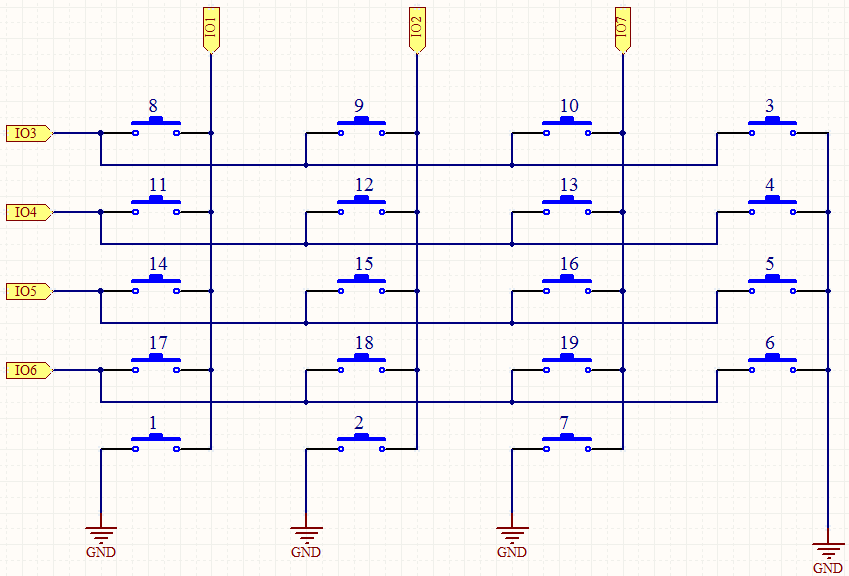
Một số command:
Status Inquiry (01)
Command: AA 01 00 AB
Return: AA 01 01 status SM
Comments: This command can be used any time.
Play (02)
Command: AA 02 00 AC
Return: none
Comments: Upon receipt of this command, the module will play at the beginning of the current
audio.
Pause (03)
Command: AA 03 00 AD
Return: none
Stop (04)
Command: AA 04 00 AE
Return: none
Last song (05)
Command: AA 05 00 AF
Return: none
Next song (06)
Command: AA 06 00 B0
Return: none
Specify song (07)
Command: AA 07 02 filename(Hi) filename(Lw) SM
Return: none
Example: AA 07 02 00 08 BB play the 8th audio of the current drive, available number of audio from 1
to 65535
Specify drive and directory (08)
Command: AA 08 length drive directory SM
Comments: length = length of drive + length of directory = 1 + length of directory
Example: /AA/BB*???
Command : 0xAA, 0x08, 0x0B , 0x01, 0x2F, 0x41, 0x41, 0x2F, 0x42, 0x42, 0x2A, 0x3F, 0x3F, 0x3F,
0x09
[This example is modified from an example of Chinese directory and file name. Please testify it
yourself. / = 0x2F, * = 0x2A , ? = 0x3F , A = 0x41, BB = 0x42, m = 0x6d, p = 0x70, 3 = 0x33]
Inquiry of current on-line storage (drive number) (09)
Command: AA 09 00 B3
Return: AA 09 01 drive SM
Comments: Drive code is differentiated by the position of bit: USB: bit(0) SD: bit(1) Flash: bit(2)
This command informs the current drive code. It is advisable to inquire the current drive code before
switching drive.7
Inquiry of the current playing storage (drive number) (0A)
Command: AA 0A 00 B4
Return: AA 0A 01 drive code SM
Switch to specified drive (0B)
Command: AA 0B 01 drive code SM
Return: none
Comments: If the drive is on-line, this command can switch to the specified drive and wait for
playing of the 1st audio there.
Examples:
AA 0B 01 00 B6 : switch to a USB drive
AA 0B 01 01 B7 : switch to a TF card drive
AA 0B 01 02 B8 : switch to a flash card
Inquiry of total number of audio files (0C)
Command: AA 0C 00 B6
Return: AA 0C 02 Number(hi) Number(Lw) SM
Inquiry of current file number (0D)
Command: AA 0D 00 B7
Return: AA 0D 02 Filenumber(Hi) Filenumber(Lw) SM
Last Directory (0E)
Command: AA 0E 00 B8
Return: none
Comments: this command will play the 1st audio of the directory.
[I am not sure if this command means to go up one level in the directory tree. Please test it yourself.]8
Next directory (0F)
Command: AA 0F 00 B9
Return: none
Comments: this command will play the 1st audio of the directory.
[I am not sure if this command means to go down one level in the directory tree. Please test it
yourself.]
Stop playing (10)
Command: AA 10 00 BA
Comments: This command terminates the current operation. If the current operation is insertion
play then it will return to the previous status.
Inquiry of the first audio (11)
Command: AA 11 00 BB
Return: AA 11 02 Filenumber(Hi) Filenumber(Lw) SM
Comments: This command returns the ordinal number of the first audio in the current directory.
[I am not sure why we need this command??]
Inquiry of the total number of audio in the directory (12)
Command: AA 12 00 BB
Return: AA 12 02 Filenumber(Hi) Filenumber(Lw) SM
Comments: The return number does not include the number of files in the sub-directory
Volume control (13)
Command: AA 13 01 VOL SM
Return: none
Example: AA 13 01 14 D2 : set the volume to level 209
Volume increase by one level (14)
Command: AA 14 00 BE
Return : none
Volume decrease by one level (15)
Command: AA 15 00 BF
Return: none
Insertion play (16)
Command: AA 16 03 drive Filenumber(Hi) Filenumber(Lw) SM
Return: none
Example: AA 16 03 00 00 09 CC : play the 9th audio in the USB drive
Comments: After the specified playback finishes, it will return to the previous break point and play
Specify playing directory (17)
Command: AA 17 length drive directory SM
Return: none
Comments: length = drive length + directory length = 1+ directory length
Stop insertion play
Command: use Stop playing (10)
Set up loop back mode (18)
Command: AA 18 01 loop mode SM
Return: none
Example: AA 18 01 03 C6 : set to single audio playback and stop10
Set up number of repeated loops (19)
Command: AA 19 02 number(Hi) number(Lw) SM
Return: none
Comments: This command only works when the module is set for Loop back all, Single Audio loop
and Directory loop.
Example: AA 19 02 00 06 CB : repeat loop back 6 times.
EQ setting (1A)
Command: AA 1A 01 EQ SM
Return: none
Example: AA 1A 01 02 C7 : set to ROCK mode
Combined playback (1B)
Command: AA 1B length Audio1(Hi) Audio1(Lw) … AudioN(Hi) AudioN(Lw) SM
Return: none
Example: AA 1B 04 30 31 30 32 8C : combined playback of both file “01” and “02”
Comments: Combined playback using file names is more convenient and accurate, and free from the
constraint of copying sequence.
Stop combined playback (1C)
Command: AA 1C 00 C6
Return: none
Comments: Stop combined playback and return to the previous state.
Set up channel (1D)
Command: AA 1D 01 channel SM
Return: none11
Inquiry of the short file name (1E)
Command: AA 1E 00 C8
Return: AA 1E length filename SM
Select audio but not playback (1F)
Command: AA 1F 02 Filenumber(Hi) Filenumber(Lw) SM
Return : none
Repeat reading control (20)
Command: AA 20 04 Start_minute start_second stop_minute stop_second SM
Return: none
Stop repeat reading (21)
Command: AA 21 00 CB
Return: none
Specify duration for fast backward (22)
Command: AA 22 02 duration(Hi) duration(Lw) SM
Return: none
Comments: duration in seconds
Specify duration for fast forward (23)
Command: AA 23 02 duration(Hi) duration(Lw) SM
Return: none
Command: duration in seconds
Inquiry of duration of the current audio (24)
Command: AA 24 00 CE
Return: AA 24 03 hour minute second SM
Turn on playback duration (25)
Command: AA 25 00 CF
Return: AA 25 03 hour minute second SM
Comments: The module will return when playback finishes at specified time.
Stop playback duration (26)
Command: AA 26 00 D0
Return: none
Comments: Turn off playback duration
